- Get link
- X
- Other Apps
How to improve your keyword research for SEO? Keyword research is a crucial cornerstone on which to build your SEO approach. You may modify your website to match the search phrases that your clients use to reach you once you know what they put in. More people come as a consequence, which typically results in increased commerce.
We'll teach you how to do keyword research to get you started with SEO so you can learn what your potential consumers search for on Google and what they are looking for. Of course, we'll also demonstrate how to incorporate your keywords into a website.
Finding the keywords that can help your company website attract more potential clients is a process known as keyword research. You'll gather keyword recommendations, categorize them, and choose the most promising ones to apply in the website optimization.
How To Improve Your Keyword Research For SEO
This manual is intended for newcomers to SEO. If you have already started, you may utilize it to improve your keyword research skills and hone your expertise.
1. What are keywords?
Keywords are search phrases that Google users may use to discover businesses similar to yours. They can only be a word or a sentence.
Any term may serve as a keyword as long as people are utilizing it to search for your good or service. Additionally, each business will have a unique collection of website keywords because businesses, goods, and services are so diverse. Let's look for yours.
Summarize your business in three words.
For instance: beginner yoga classes
Do you believe that Google users could use that query to discover a business similar to yours? You could have just discovered your first keyword if they would.
2. Why is keyword research so important?
Similar to how you create objectives for other aspects of your business, you can set goals for your SEO. In general, keyword + page combos are quite effective for achieving SEO objectives. You decide which page and which keyword you want to rank in the top 5 of Google for.
The majority of users seldom scroll down in search results. They only select one of the promising-looking first few results. Some of those clicks will travel to your website if your page falls into one of the top 5 positions.
An SEO goal could look like this:
When someone searches for "yoga class Boston south" on Google, the product page for my yoga classes ought to appear in the top 5 results.
But why "Yoga class Boston south" specifically? Why "yoga course Boston" instead? or "Yoga Boston studio"? With keyword research, you can find the solution to a query like that. It's where you examine the detailed justifications for why particular keywords are effective targets for your company.
Along the way, you will also discover a lot about the preferences, actions, and habits of your clients. Therefore, by identifying the right keywords for your website, you also conduct some free market research that may aid in content selection, offer optimization, and the understanding of persuasive sales techniques.
3. Collect keyword suggestions
What would your clients say about your business? And what terminology do they use to describe the goods or services you offer? Here are 5 methods for gathering a lengthy list of keyword recommendations that you can subsequently categorize and evaluate.
Create a brainstorm first.
List 10 to 20 terms you believe your clients would use as a starting point. Review your own elevator pitch if you need more ideas.
For instance:
Look at your competitors.
Look at the terms used by competition websites to determine whether they are likely optimizing as well.
Visit the websites of your top three rivals. Pay close attention to the title and subheading language. Look at how they describe their goods or services; are there any words you imagine your consumers might Google?
Google those rivals right now. Examine the text in the page descriptions and titles. Additionally, scan the results for any highlighted bits. Special mentions stand out and are an excellent method to get additional attention. You might use the highlighted snippet on your website.
Search results are always tailored to the user. If you're logged in, Google displays various results and can tailor them to you based on where you are. Use SEO tools like the free MOZ-Bar browser plugin or enable incognito mode in your browser to get non-personalized results.
Bring your business online with Jimdo
Let Google assist you
Google considers certain queries to be closely related. You can uncover more possible keywords using that information.
Do a Google search for each of your 10 to 20 keywords.
The part labeled "Searches related to" or "People also inquire" can be found by scrolling to the bottom of the page.
Pick one of those "similar keywords" to copy, then include it in your list.
Pay attention to your target market.
A few human voices should be added before we consider all the recommendations. You are selling to people, not Google, after all.
Look for forums and communities where your target audience converses. Pay attention to the subjects they cover and the precise language they employ. You can determine what information people are seeking by glancing at the themes. Potential website keywords can be found in the phrases they employ to convey that content.
Consider locations like:
- forums
- Pages on Facebook
- Facebook groups
- Instagram hashtags
- Threads on Reddit
Even better, take notes when networking events are happening or when you speak with current clients.
Generate hundreds of keyword suggestions
Use one of these programs to create hundreds of keyword recommendations using those keyword ideas:
- Google Keyword Planner
- Ubersuggest
- Keywordshitter 2
- Answerthepublic
- Keywordtool.io
Your list of potential keywords seems something like this:
4. Select website keywords people actually search
Search terms that are used often might drive a lot of traffic to your website. In SEO, we talk about "search volume," or the typical monthly Google searches for a certain keyword.
We divide keywords into three categories: short, medium, and long-tail.
- Short-tail keywords: Although there are more searches for short-tail keywords, it is quite challenging to rank effectively for them (especially for new websites). They often have between one and two words.
such as "yoga positions"
- Medium-tail keywords: Although they don't have as much search traffic as short-tail keywords, medium-tail keywords are nonetheless difficult to rank for. These usually have a length of 2 to 3 words.
as in "names of yoga positions"
- Long-tail keywords: Low search volume and low level of competition make long-tail keywords easier to rank high for. These questions often include four words or more.
"Yoga postures for lower back discomfort," for instance.
The best keywords to concentrate on while creating a new website are medium- and long-tail ones. You will have the best chance of attracting visitors from search engines if you do this. You may always change your keyword strategy to incorporate a few short-tail keywords as your website develops and if you start to rank highly for all of your medium- and long-tail keywords.
Compare search volume with tools like Google Keyword Planner
Google Keyword Planner is a tool that advertisers may use to view the expected search volume for certain keywords. You may find references to this program in many older SEO publications because it used to be free. Other tools are accessible.
If you've ever utilized one of Google's numerous free advertising vouchers, you could still have an inactive Google Ads account and be able to use the Keyword Planner.
These procedures will help you determine the search volume for your keywords if you have a Google Ads account:
- at Google Ads, log in. (Using the tool doesn't need you to start paying for advertisements.)
- Toggle to Tools & Settings in the top bar.
- Select Keyword Planner from the Planning menu.
- Pick the choice. get projections for search volume
- After pasting your list of suggested keywords, choose Get Started.
- Set the appropriate Locations and Language in the top bar of the results.
- Click Historical Metrics after that.
Download your keyword list
The average monthly search volume for each term in that language and country will now be shown for your review. To download your keyword list as a.CSV file, click the download button in the upper right corner and choose Plan historical metrics.
If you are unable to utilize Keyword Planner, you may use Ubersuggest to determine the search volume for certain terms or try submitting your keyword list to searchvolume.io.
5. Select the ideal keywords for your business.
We've just ranked terms so far by the number of searches. Let's now examine the keywords that are pertinent to your website. Now, you frequently hear SEO professionals discuss search intent. They are referring to the purpose behind a searcher's query when using Google. Finding product information, comparing items, or making a purchase are examples of common search intentions.
Let's check to see whether the keyword ideas we have gathered indicate a search intent that your website can meet. Don't bother using it as a keyword if your website doesn't mention yoga pants and you don't sell yoga pants. Use only keywords that accurately describe the content on your website. If you don't, you'll be drawing in the incorrect crowd—in this example, folks trying to buy yoga pants rather than search for yoga lessons.
So review your list and eliminate any terms that don't apply to your website. That might be other towns or areas, different goods, or simply subjects your website doesn't cover.
When you do this, consider yourself a potential customer: would they anticipate discovering a website similar to yours if they Googled this keyword?
Bring your business online with Jimdo
6. Group keywords by topics
Take a peek at your keyword list. Can you speculate what people search for when they Google these terms?
Let's classify them first. You group your keywords together in what is known as a "cluster," or group. Only terms that describe the same subject or reflect the same search intent are included in each cluster.
Fill out your sheet using these columns:
- broad keywords — wide terms, such as "yoga," are generic subjects.
- local keywords — Mention a place, nation, or area by using local terms, such as "yoga boston."
- information keywords — search for information using informational keywords, such as "is yoga sweaty."
- buying keywords — express a desire to purchase, such as "yoga course pricing"
- branded keywords — include your name and use branded phrases, such as "yoga classes at Boston Flexible."
One term, such as "yoga for back pain south boston," may fit numerous categories. Make a few columns marked in certain situations.
7. Turn topics into pages
Now, when you create your website strategy, you may utilize these subjects as the fundamental framework:
- broad keywords — use these on your home page
- information keywords — sort these into subcategories and give each topic its own page
- buying keywords — use these for your pricing page
- branded keywords — use these for your About page
Only if you have quality content for such a website can local keywords receive their own page. If not, you may incorporate these keywords often throughout the entire text of your website.
Pick the main keyword for every page. Although it's beneficial to have the other keywords included on that page, the titles and optimization give priority to your core keyword.
More is not better. Better is better.
To rank in Google, keep in mind that every page must have quality, valuable information. Giving each keyword its own page is typically not a smart idea because there is typically not enough to say that is intriguing for visitors. A website with fewer pages and more helpful content is more valuable to your visitors than one with a lot of pages and information.
8. Include keywords in your content
In order for Google to understand that the material on your website is appropriate for searchers, we must now incorporate keywords into it.
This part of SEO is called On Page Optimization: On page optimization is the term used to describe all the adjustments and modifications you make to the actual pages of your website in order to optimize the content for both Google and your visitors. Additionally, there is Off Page Optimization, which focuses on optimization done other than on your website, such as acquiring high-quality backlinks.
Review your existing content first. Some elements of your content, such titles and headers, are given more weight by Google. There, use your keywords to help them stick out to Google.
Pro tip: "Stop words" are not taken into account by search engines when analyzing keyword phrases. These terms, including the, is, at, which, and on, are all quite prevalent. You could find recommendations for keywords like "yoga positions back pain." It's acceptable to write "yoga positions for back discomfort" on your website.
Adding your keywords to your SEO settings
Jimdo can help you with some of the labor-intensive SEO work. The SEO settings should include your keywords.
Use keywords in your content
- Put your primary keyword in the page's address.
- Use your primary keyword in the page's initial header.
- In any subheadings on the page, use keywords.
- In your text's paragraphs, organically incorporate keywords.
- If the keywords in the image alt tags explain what the image depicts, use them there.
Google is constantly improving its intelligence. The search engine typically recognizes which terms are synonyms and that the single and plural forms of a word refer to the same broad subject. That's convenient since you won't have to repeat the exact same terms.
On your website, add keywords.
- On your website, choose the three dots () in the upper right corner. SEO
- Add your website's top five keywords to the list there.
- Use general keywords in the names of your website and homepage.
When Google was launched, getting a term to rank was simple. Simply utilize that keyword as frequently as you could. Since then, Google's algorithm has evolved significantly. This method, known as "keyword stuffing," is no longer effective and will actually harm your SEO.
Use keywords naturally in your writing while optimizing it. You may always ask someone to read your writing while keeping the keywords you used in the optimization a secret. Your reader won't be able to identify your keywords if they seem organic.
9. Ask Google to have a look
Every site is frequently checked by Google's crawlers to determine whether anything has changed since their last visit. You may utilize Google Search Console to ask one of those crawlers over if you don't want to wait for it to happen naturally.
First, link your website to Google Search Console if you haven't already.
- Register with Google Search Console.
- Select URL Inspection from the menu.
- Enter the URL of a page you recently changed.
- Click Indexing Request.
For each page you modified, repeat these steps. The crawlers of Google will now include those pages in their list of pages to view.
10. Examine the outcomes
Your modified pages should rank a little bit higher for the new keywords once Google has had a chance to review your modifications.
How can I view a page's rankings?
There are several SEO tools available that keep track of any changes to your rankings. To obtain some cost-free information, visit Google Search Console.
- Register with Google Search Console.
- Select URL Inspection from the menu.
- Enter the URL of a page you recently changed.
- Select "Average position"
The list of search phrases the page ranks for and their position in the search results are displayed below the graph. To view the evolution of a search term's ranking through time, click on the word in question.
Build your SEO on the right keywords
You select your objectives when you select your keywords. Every keyword you use is an attempt to get the top spot for that term. Every time you make changes to your website, you try to improve the Google rankings for a few of your keywords.

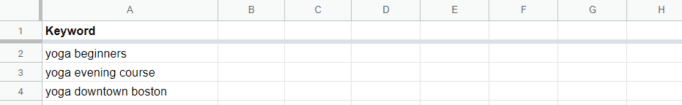
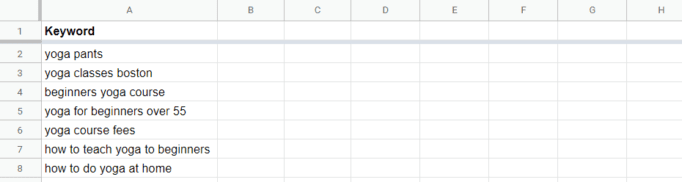
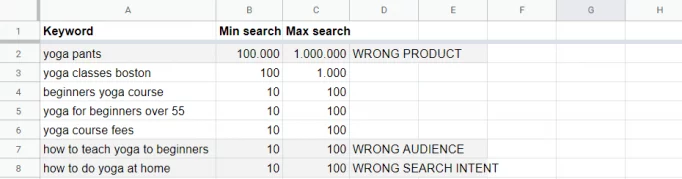
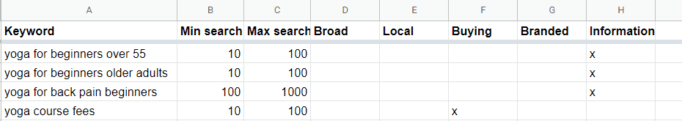
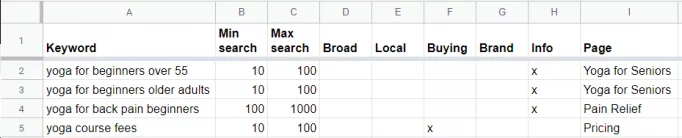
Comments
Post a Comment